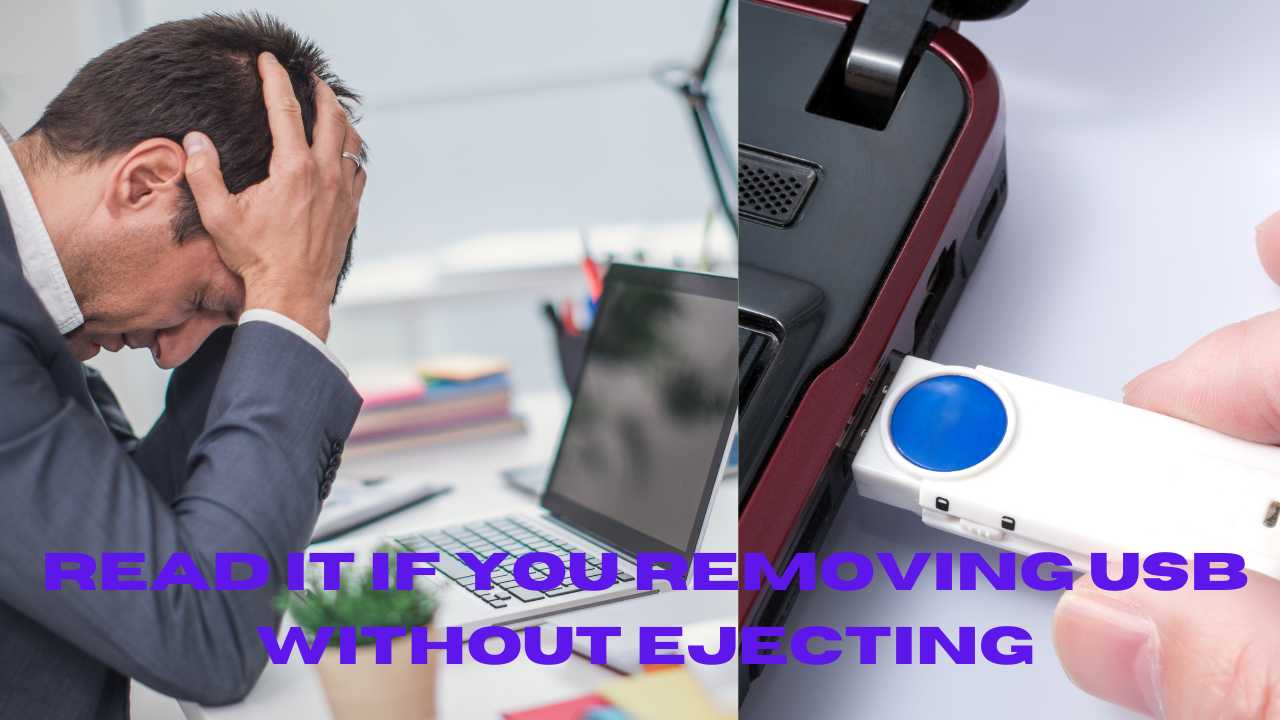When you want to remove a USB drive from your computer, you may be unsure whether you need to “eject” the drive first. The answer is that it is generally a good idea to eject a USB drive before removing it from your computer, as doing so can help prevent data loss and protect your computer from errors.
Here’s why it’s important to eject a USB drive before removing it:
- Data Loss Prevention: When you eject a USB drive, your computer closes all open files on the drive and safely “unmounts” it, which means that the drive is no longer recognized by the operating system. This helps prevent data loss by ensuring that all data is written to the drive before it is removed.
- System Errors: If you simply pull out a USB drive without ejecting it first, you may cause errors in the operating system and potentially damage the drive itself. Ejecting the drive allows the operating system to close any open connections to the drive, which helps prevent these errors.
Power Saving: Ejecting a USB drive can also help save power by disconnecting the drive’s power supply. - To eject a USB drive on a Windows computer, you can right-click on the drive in the “My Computer” or “This PC” menu and select “Eject.” On a Mac, you can drag the drive’s icon to the trash can, or hold down the “Option” key and click the eject icon next to the drive’s name in the Finder menu.
In summary, it is generally a good idea to eject a USB drive before removing it from your computer to prevent data loss, protect your system from errors, and save power. This simple step can save you a lot of headaches and help keep your data safe.