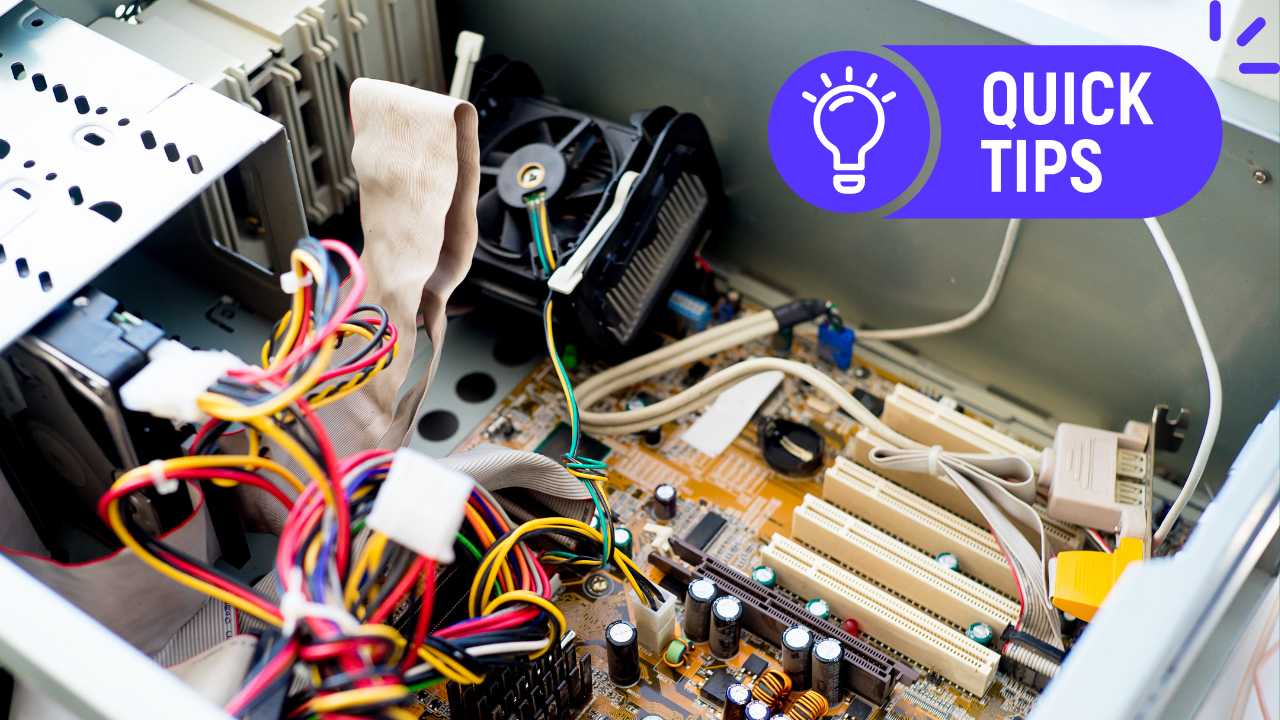Optimizing the Performance of Your Aging Computer: 7 Effective Tips. If you find yourself grappling with the sluggishness of an aging computer and aren’t ready to invest in a new one just yet, you’re in the right place. This article provides valuable insights on enhancing your computer’s speed without the need for a new purchase. Discover the following tips to breathe new life into your slow and dated PC.
1. Declutter Your Hard Drive:
Efficiently boost your PC’s performance by eliminating unnecessary files, applications, and data. This action not only frees up valuable space on your hard drive but also contributes to an overall improvement in your computer’s speed.
2. Keep Your Operating System Updated:
Ensure your operating system is running at its optimal level by regularly installing the latest updates. This not only enhances performance but also fortifies your system against potential security vulnerabilities.
3. Expand Your RAM:
Upgrade your computer’s Random Access Memory (RAM) to experience a noticeable enhancement in speed and overall functionality. Increasing the RAM capacity enables smoother multitasking and improved performance across various applications.
4. Invest in Hardware Upgrades:
Revitalize your PC by replacing outdated hardware components with newer, more robust alternatives. This straightforward upgrade can significantly elevate your computer’s overall performance.
5. Arm Your System with Antivirus Protection:
Safeguard your computer against viruses, malware, and security threats by installing a current and reliable antivirus program. This proactive measure not only protects your system but also contributes to a smoother and more secure computing experience.
6. Leverage Disk Defragmentation:
Optimize your computer’s efficiency by utilizing disk defragmentation tools. These tools organize your hard drive’s data, reducing fragmentation and enhancing overall performance.
7. Streamline Your Software:
Enhance your PC’s responsiveness by uninstalling unnecessary programs. Freeing up disk space not only improves performance but also streamlines your computer’s operation by eliminating the burden of unnecessary applications.
By implementing these tips, you can transform your slow and aged computer into a more responsive and efficient machine, postponing the need for a new purchase.